This Is Making Setting And Sticking With Your Goals Even Easier
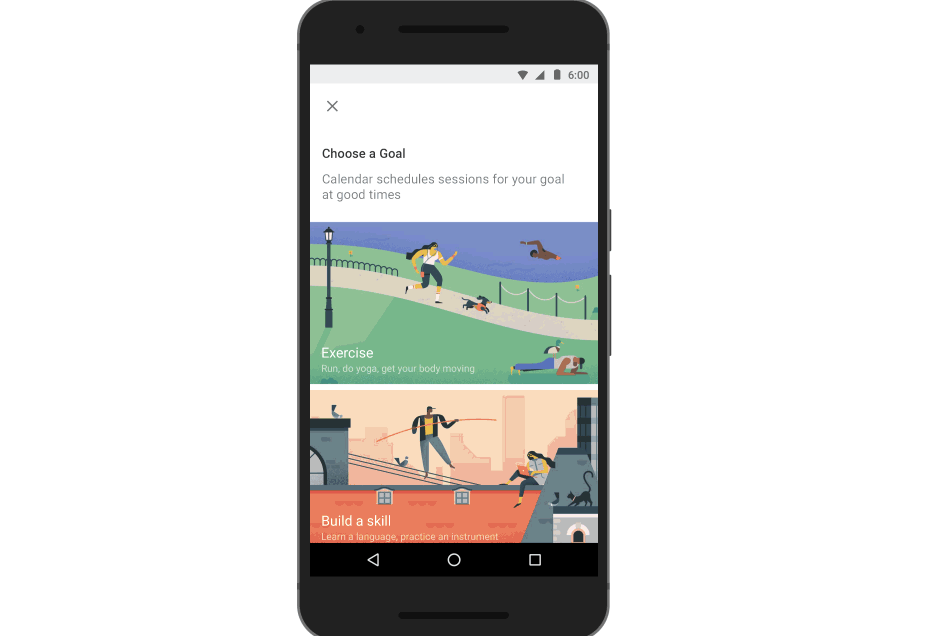
Google recently added a way to help you set and reach your goals. Last week, it added an extension to Google Calendar, known as Goals. You set up whatever goal you would like to reach—whether it is running, reading more books, journaling, etc.—and your Google Calendar will help you find time in your schedule to do it.
They have made the process as simple as possible: You select a goal, answer a few questions (including how often and when you would like to add it into your schedule) and Google Calendar will find the best time in your schedule for you to complete your goal.
This does, however, mean that you need to keep almost all of your activities in your Google Calendar. Should a meeting or activity run over, you can let the calendar know and it will reschedule your time to work toward your goal. Also, should you schedule something at the same time as your goal, it will reschedule it then, as well.
It can be hard to stick to goals, and it is super easy to push them to the back burner for all of the other responsibilities and commitments that we have in our lives. This is one way you can make sure you stick to what you set for yourself and keep it on the calendar. This lets you set reminders too, so 30 minutes to an hour before you would like to do the activity to work toward your goal, you can start preparing yourself mentally to get out there and do it!
You can read more about it on the Official Google Blog.
Read More:
How To Dream Big But Set Realistic Goals
Here’s How To Set Challenging And Achievable Goals
